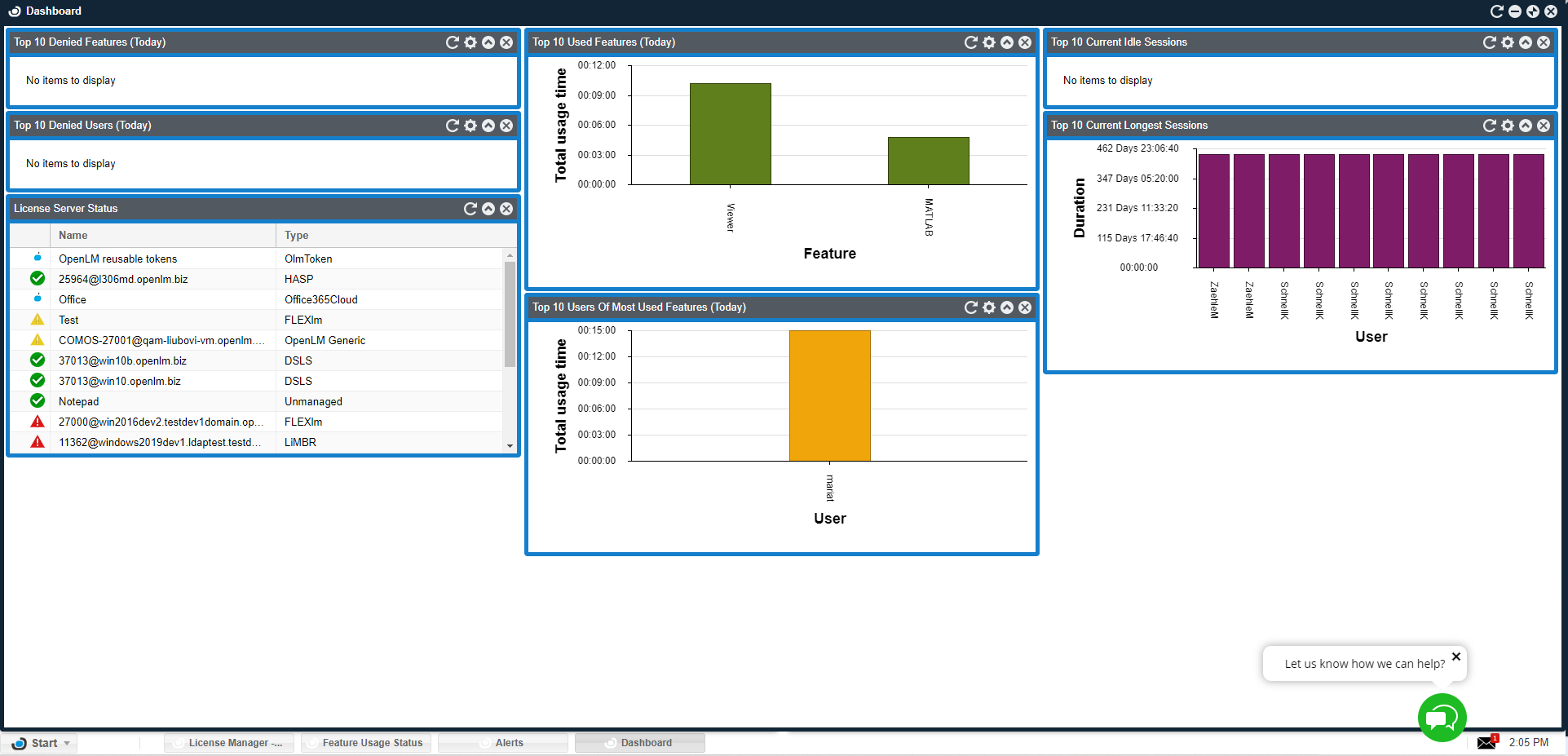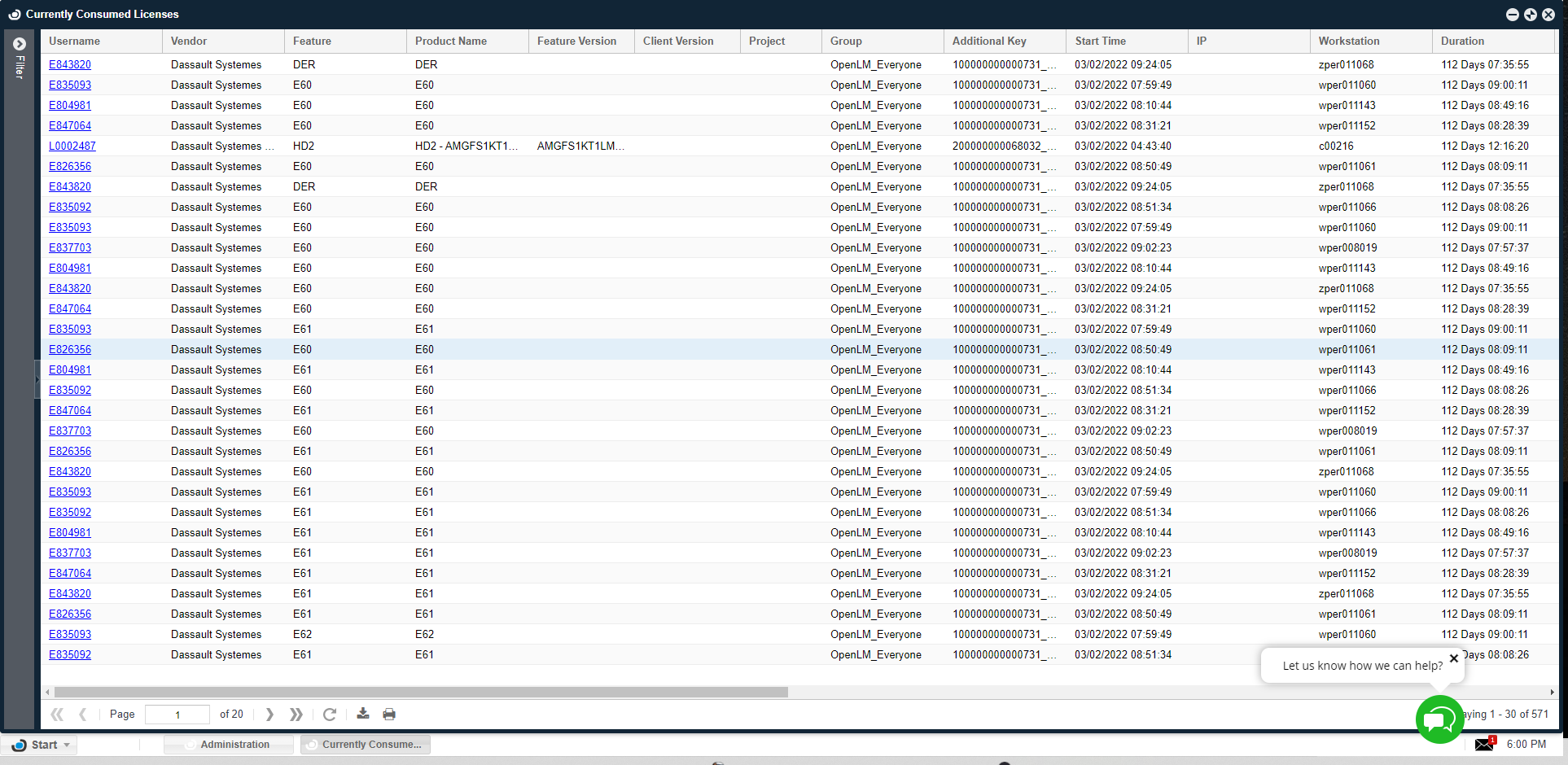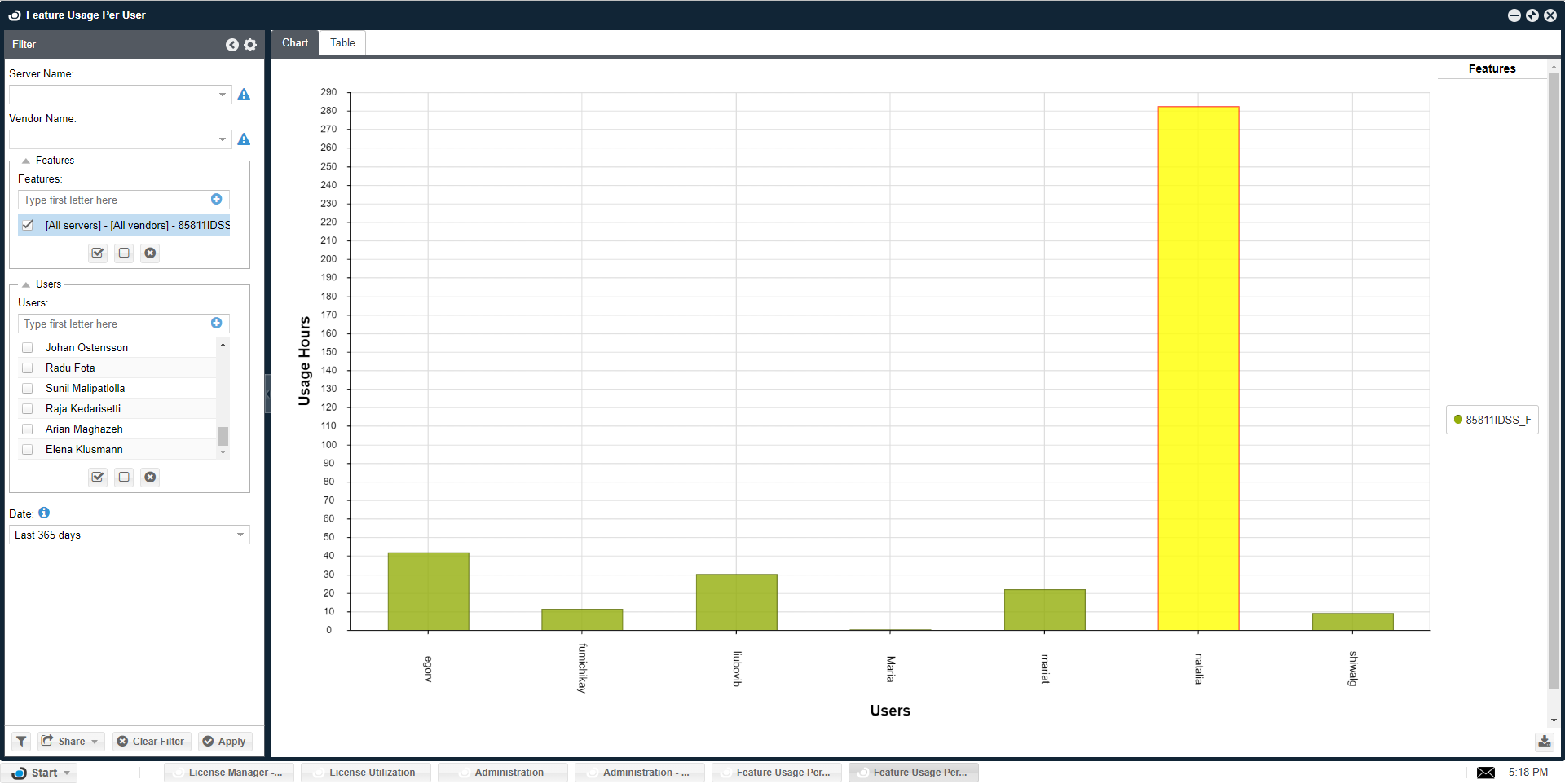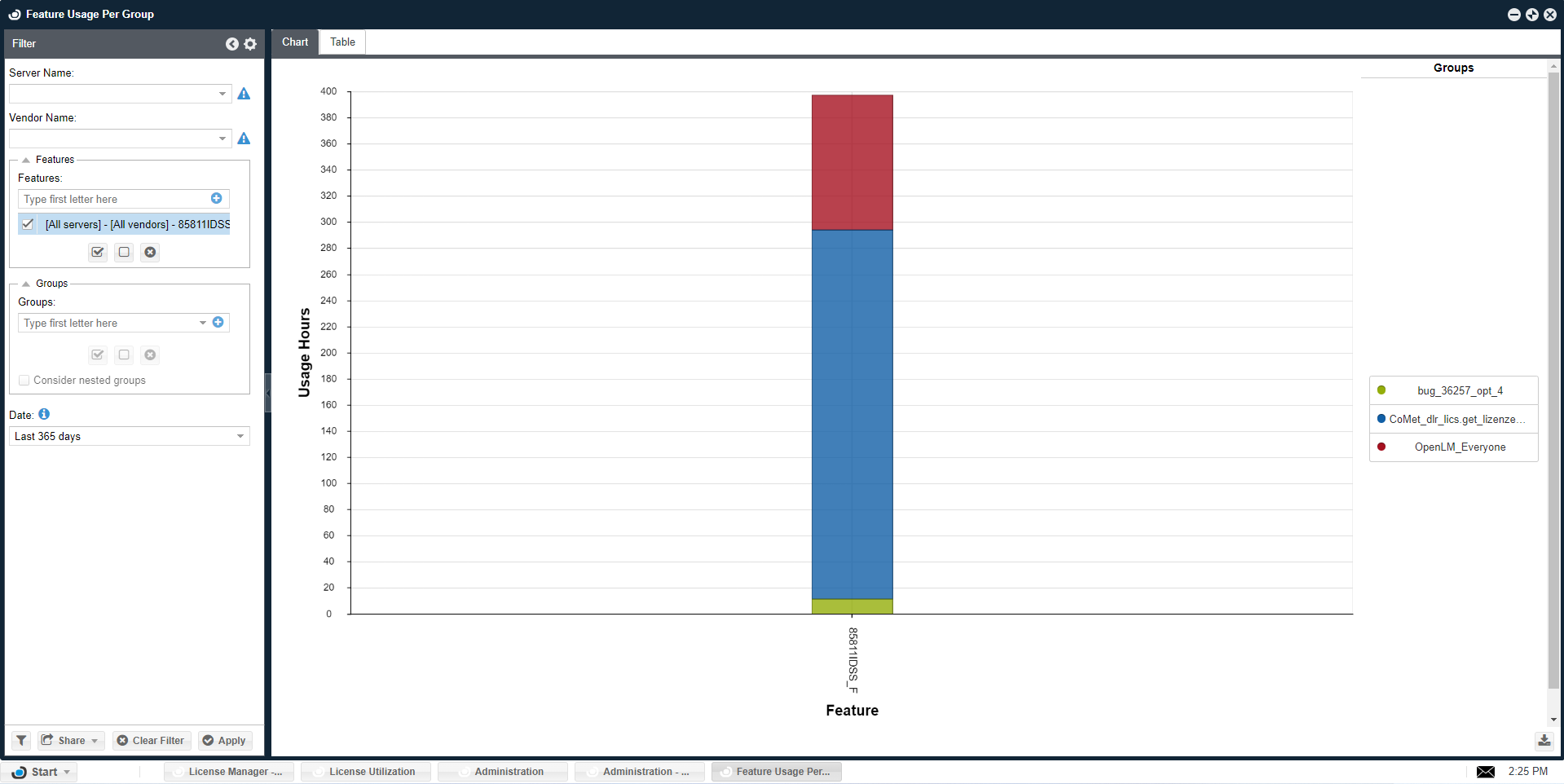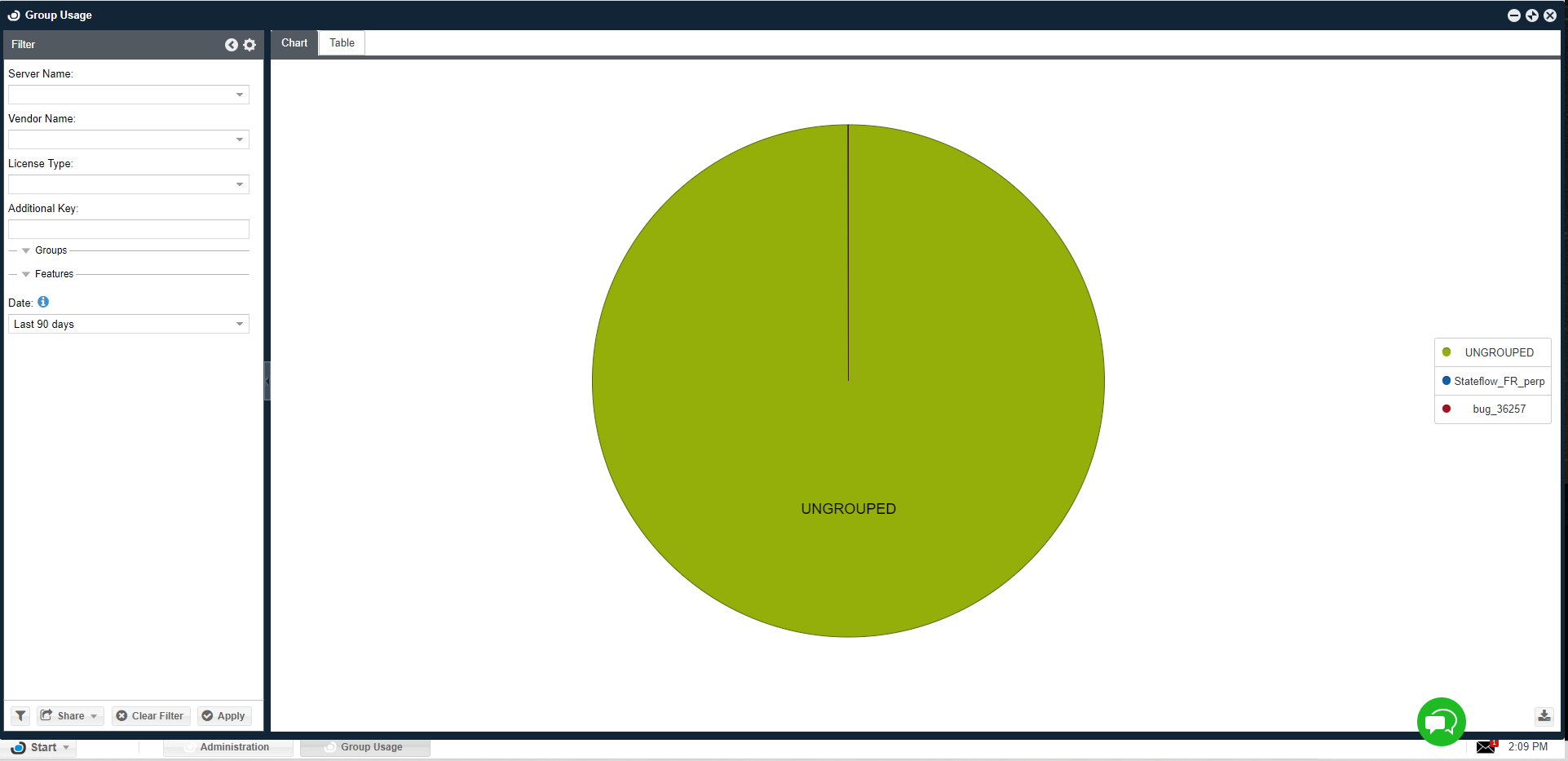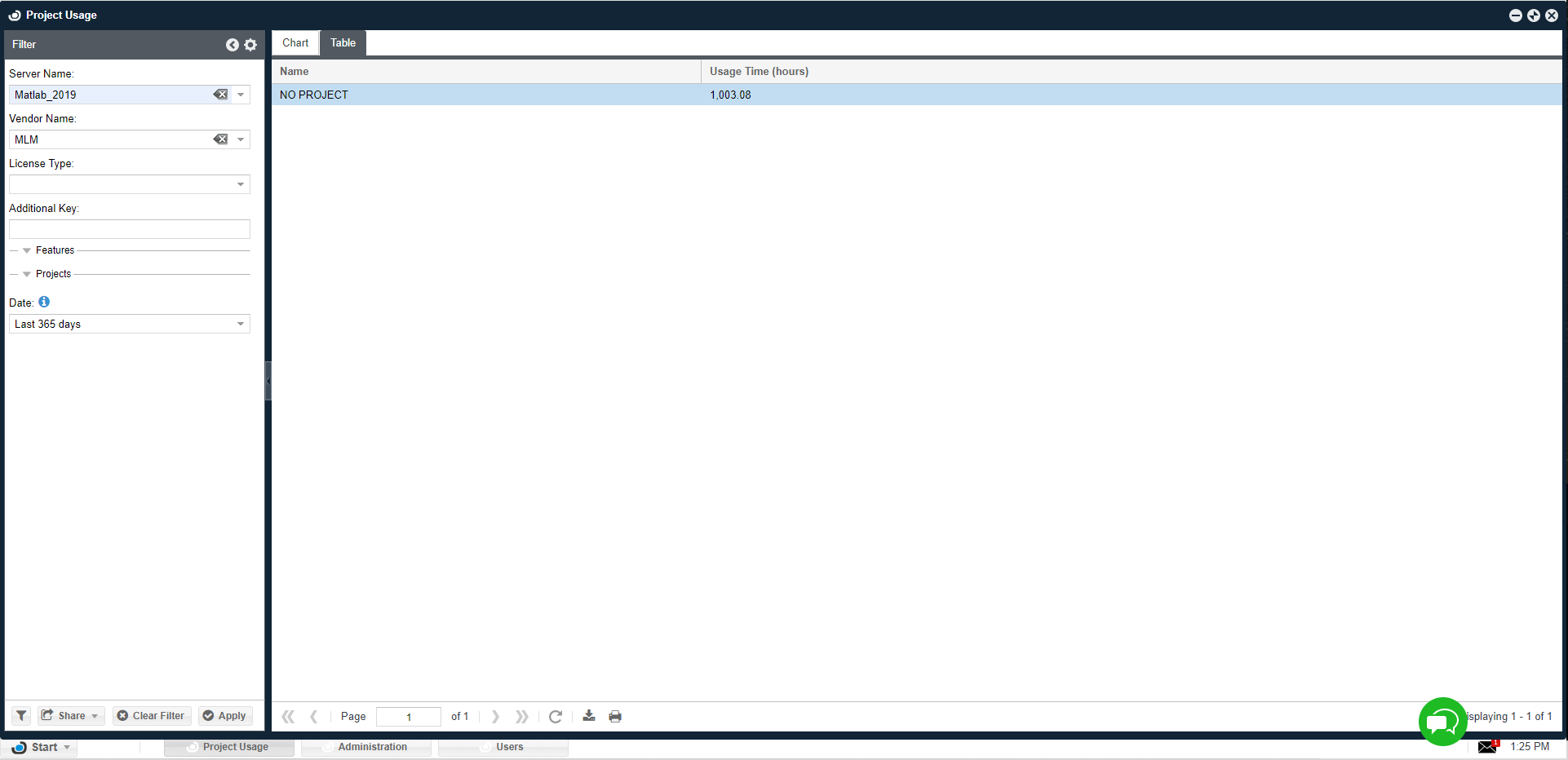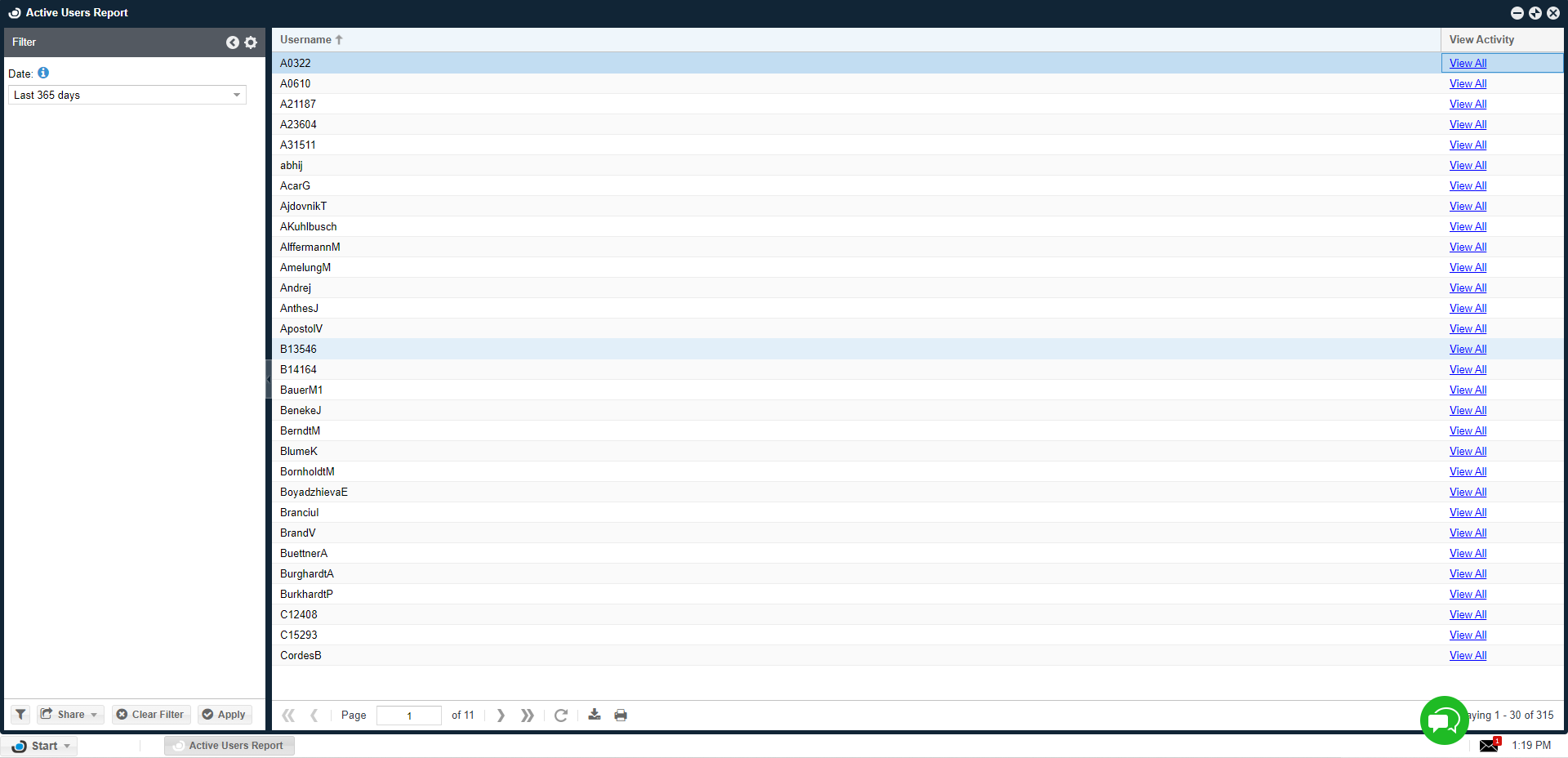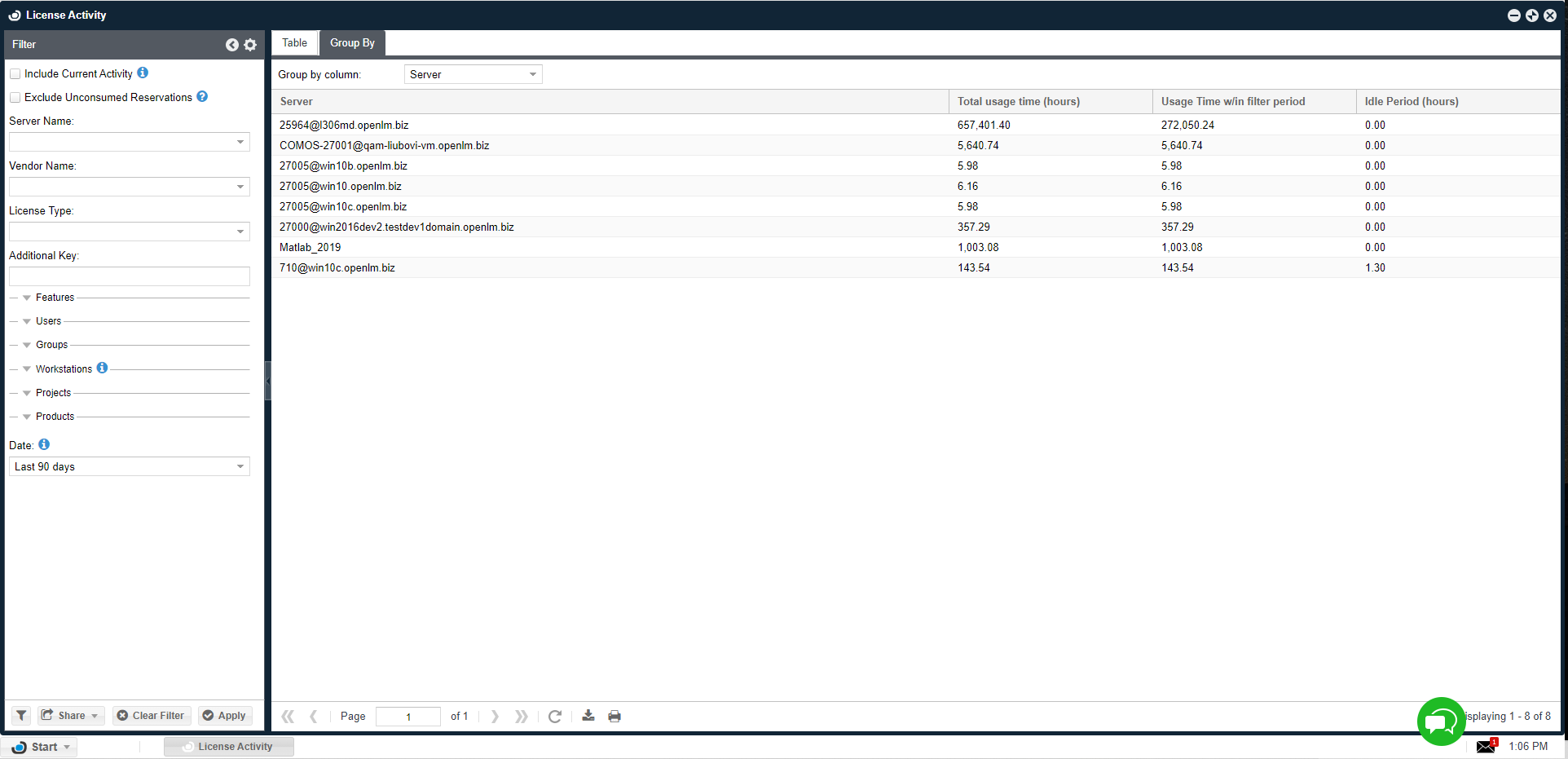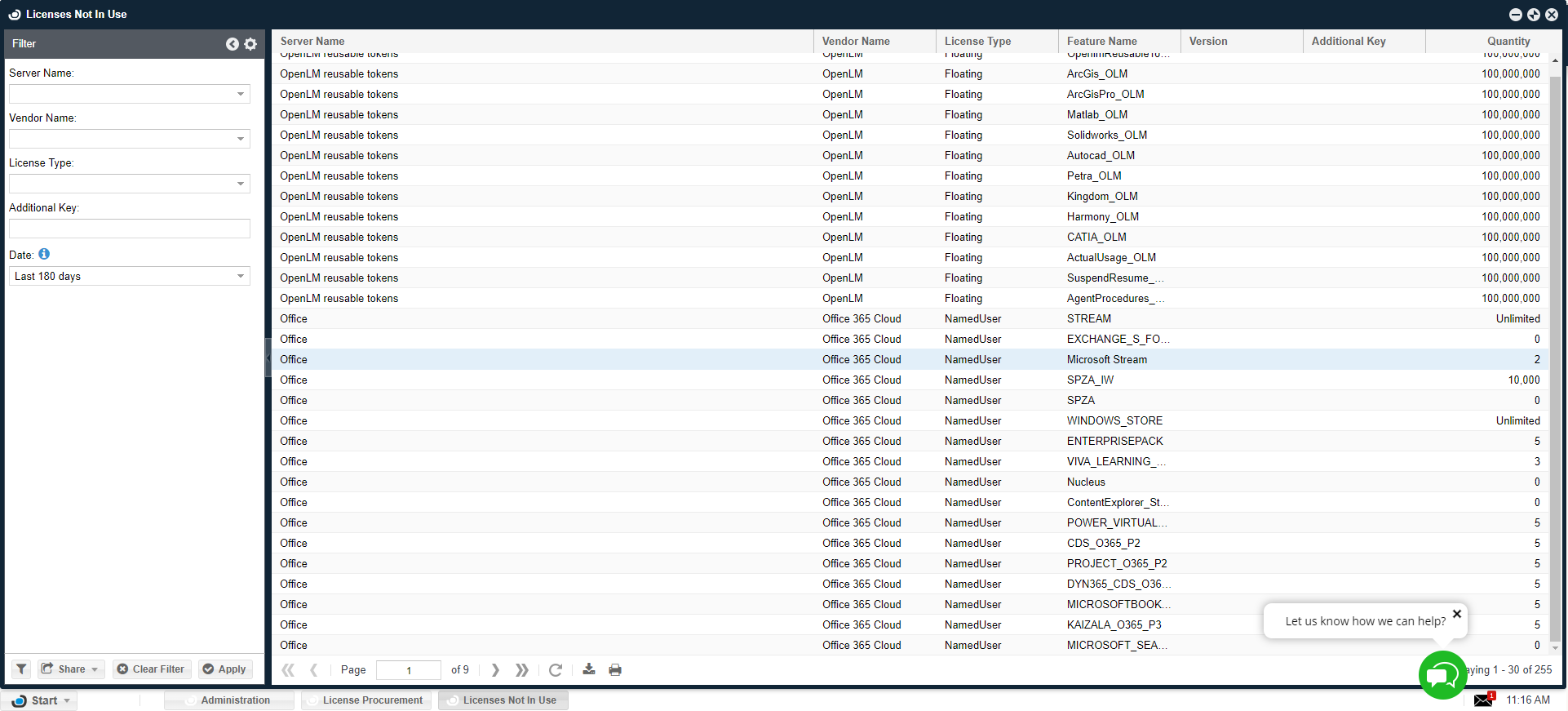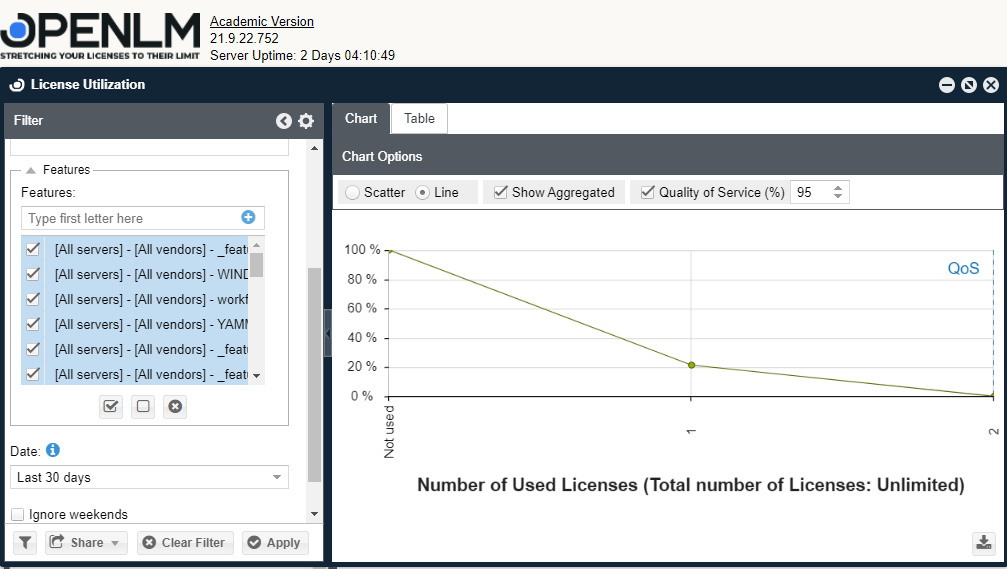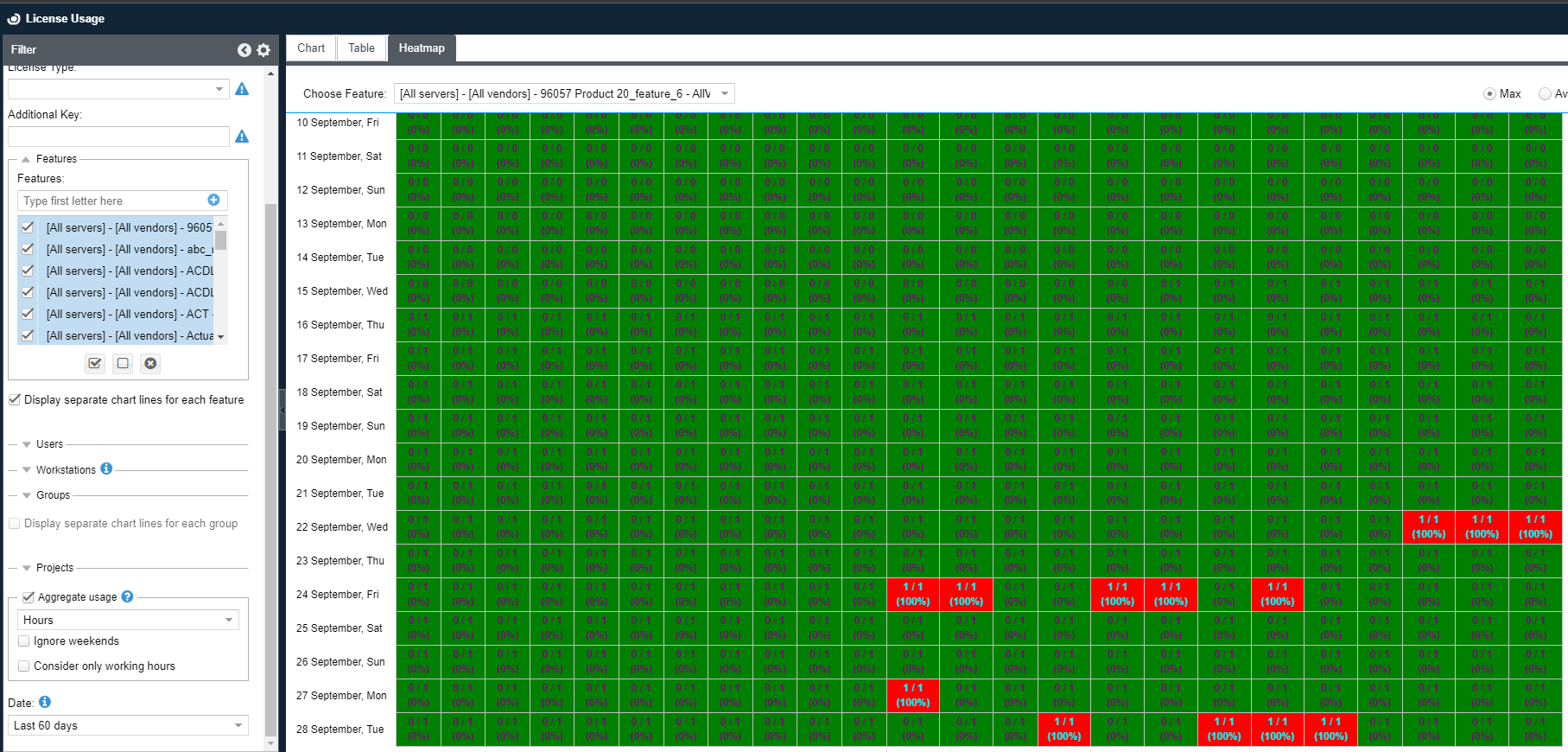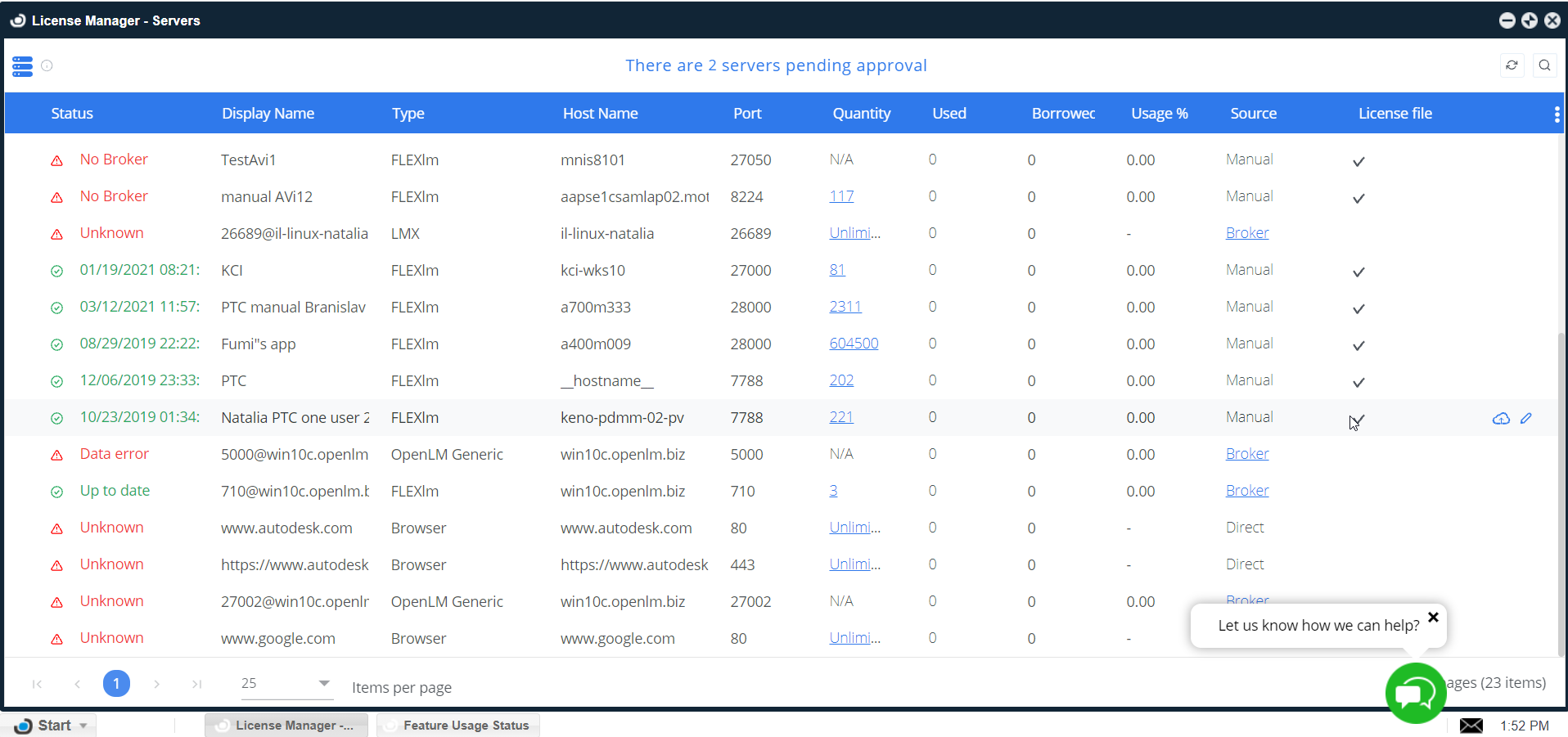ライセンス割当ての管理
本製品は特にFlexNet Publisherの様なラインセンスマネージャーを既に購入した企業や組織向けに設計されており、ライセンスマネジャーに欠けているFlexeraライセンスの割当てを容易に管理するツールです。
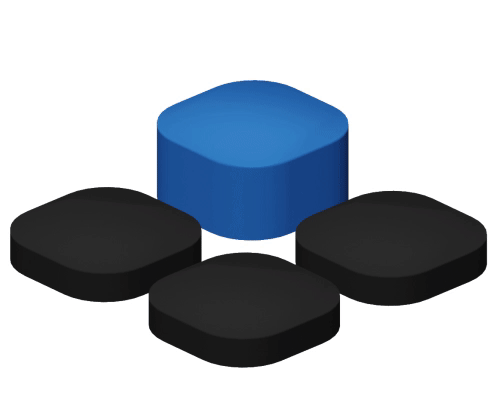
ライセンスマネジャーの数々の機能

Flexlm
お好みのブラウザを通してインターフェイスを介することで、FlexNet Publisherを使用する全ソフトウェアを管理できるアプリケーションです。

オプションファイル用GUI
FLEXlmのオプションファイルを、テキストファイルで作業する代わりに、ユーザーフレンドリーなGUIで管理します。

組織のディレクトリ
スムーズに迅速に組織のディレクトリにライセンスの割当てや権利を合致させる解決方法として、アクティブディレクトリ(LDAP)と同期します。
ライセンスマネジャーの様々なメリット
![]() FLEXlmのオプションファイルを、テキストファイルで作業する代わりに、ユーザーフレンドリーなGUIで管理
FLEXlmのオプションファイルを、テキストファイルで作業する代わりに、ユーザーフレンドリーなGUIで管理
![]() お好みのブラウザでインターフェイスを介してFlexNet Publisherを使用する全ソフトウェアを管理するアプリケーション
お好みのブラウザでインターフェイスを介してFlexNet Publisherを使用する全ソフトウェアを管理するアプリケーション
![]() スムーズに迅速に組織のディレクトリにライセンスを割当て権利を合致させる解決方法として、アクティブディレクトリ(LDAP)と同期
スムーズに迅速に組織のディレクトリにライセンスを割当て権利を合致させる解決方法として、アクティブディレクトリ(LDAP)と同期
仕組み
OpenLMのライセンス割当てマネージャーはOpenLM Brokerのユーザーフレンドリーな「クリックして選択」インターフェイスを介して遠隔でFlexLMのオプションファイルをアドミン(管理者)が容易に編集できるようにします。
OpenLM BrokerはローカルでFlexLMのオプションファイルと通信し、処理のためにOpenLM Serverに割当てデータを送ります。
通信は相互に行われ、OpenLM Serverはライセンスサーバー上のオプションファイルをOpenLM Brokerで修正させることができ、アドミン(管理者)はEasyAdminのインターフェイスを使用して遠隔でオプションファイルを修正することができます。
設定(コンフィグ)手順
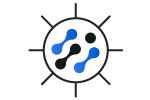
1. 中央ネットワークサーバー上に
エンジニアリングラインセンス向けOpenLMをインストール
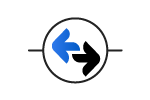
2. ライセンスサーバー上に
OpenLM Brokerをインストール
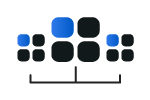
3. 割当て設定を選択
詳細はこちらのドキュメントをご覧ください。
この製品にご興味がありましたら、下のボタンをクリックしてお気軽に弊社のセールスエンジニアに詳細をお問い合わせください。
その他の製品

導入事例
OpenLMが提供するソリューションにより、世界中の1000社あまりの企業がすでにコストを削減

L&T Power
“当組織にとっての利点は、実際の使用パターンをより厳密に制御できるため、コストと調達の決定を制御できることです。これは利点です。”
L&T Power IT担当者

Baker Hughes
“私たちの計画は、ライセンスを取得したすべてのサービスを OpenLM で監視し、ライセンスを取得したサーバー ファームで可能な限り多くのサービスをホストすることです。“
Jason Olsen氏
シニア エンジニア

Dynetics Leidos傘下の1企業
“SOLIDWORKS MCADで約$ 150,000.節約
2800%をはるかに超える費用対効果“
Brian McElyea氏
プリンシパル メカニカル エンジニア

Ausenco社の事例
“OpenLMは当社に大きく貢献することに役立ちました…過去数年間で簡単に言えば$ 100,000.を節約させました。“ 導入事例の内容
Haydn England氏
エンジニアリング システムズ デザイン アドミニストレーター

WISS, JANNEY, ELSTNER ASSOCIATES, INC.
“浪費の追跡から最初の2年間で50,000ドル以上節約:週20時間•ROI 1年目:15,000ドル•ROI 2年目:35,000ドル”
Raymond Jaskot氏
シニア エンタープライズ テクノロジー ストラテジスト
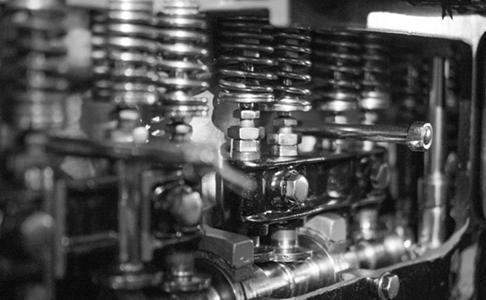
自動車産業および 工業製品のリーダー
“同社は、ライセンスプールを詳細に把握できるOpenLMソリューションの支援で、必要のないライセンス購入を最小限に抑制”

DEPUY SYNTHES
“OpenLMを使用して1年以内に
€10 000以上の節約”
Conor Howe氏
シニア ソフトウェア エンジニア

MORRISON HERSHFIELD社の事例
“OpenLMは、この業界の困難な移行期間中のコスト管理に役立っています。”
Robert Welsford 氏
IT マネージャー

ジョージ ワシントン大学の事例
“OpenLMは時間とお金を節約する事を証明しています。6ヵ月以内に導入費用を回収してしまいます。”
Wesley Berry 氏
ITサービスデリバリー担当ディレ クター

ARRAY ARCHITECTS社の事例
“OpenLM はライセンスの使用を管理して制御するために必要不可欠なツールです。”
Daniel R. Cadden氏
IT 担当部長

MKS INSTRUMENTS INC.の事例
“OpenLMは期待を裏切らないアプリケーションでした。使用状況レポートを即座に生成でき数分でマネージメントに回答することができます。”
Peggy M Garrett 氏
Global CAD マネージャー

TRANSPORTATION EXPERTS社の事例
“ITはどのような状況で何が起こっているのかを把握できませんでした。つまり、現在使用されているライセンスの数とだれが誰が使用しているか把握できませんでした 。”

研究企業
“約4年間OpenLMの使用に成功した後、NvidiaライセンスのOpenLMへの統合は完璧でした。”