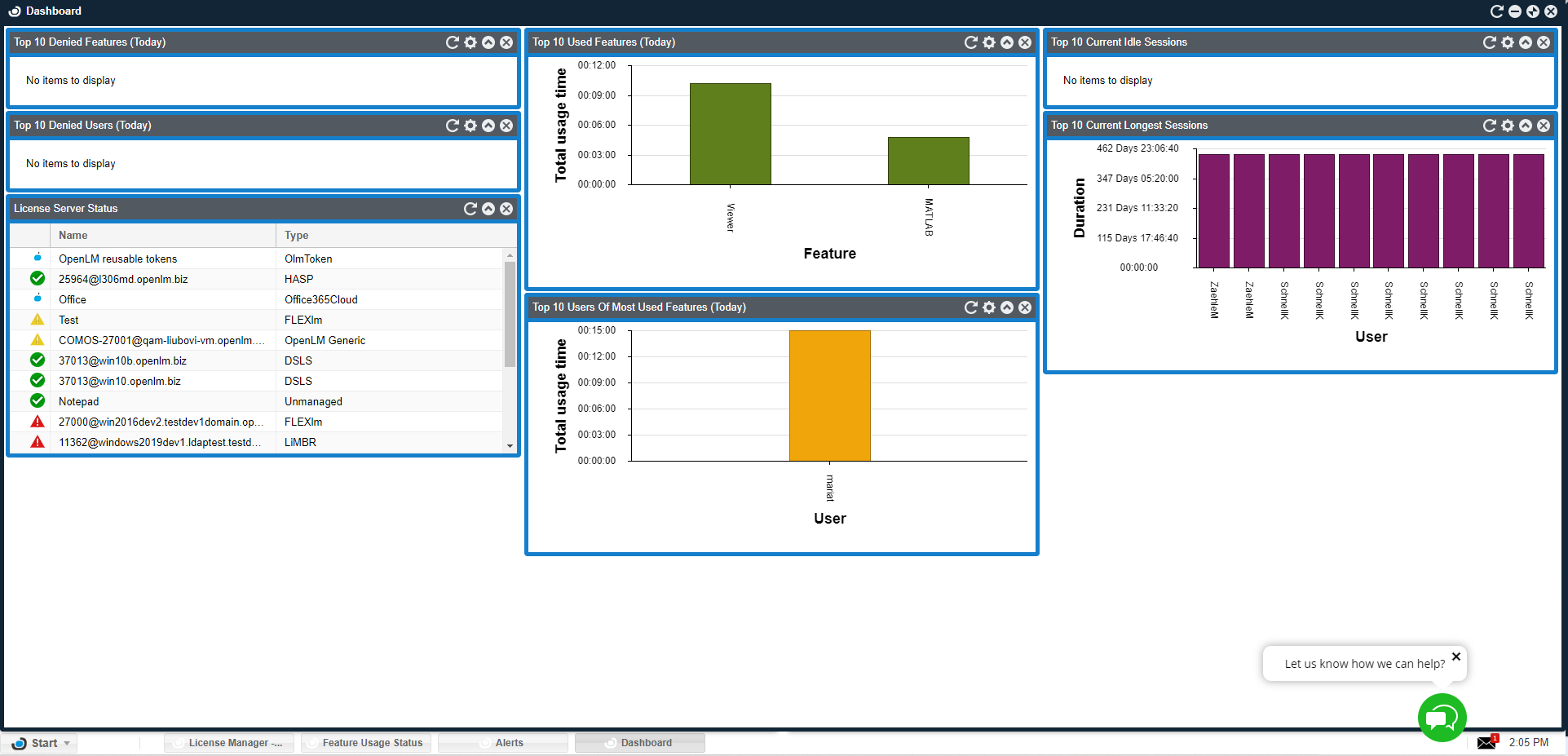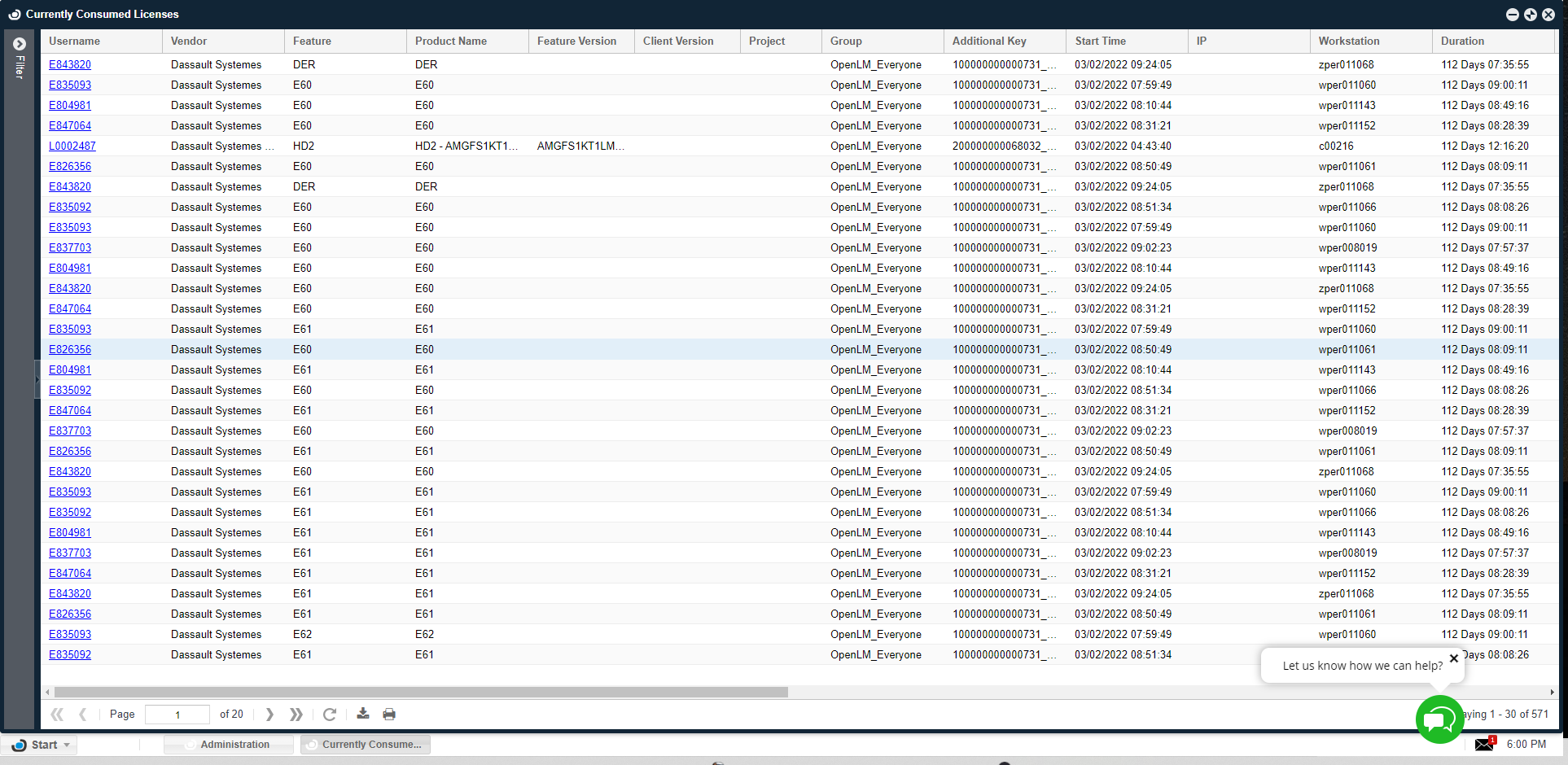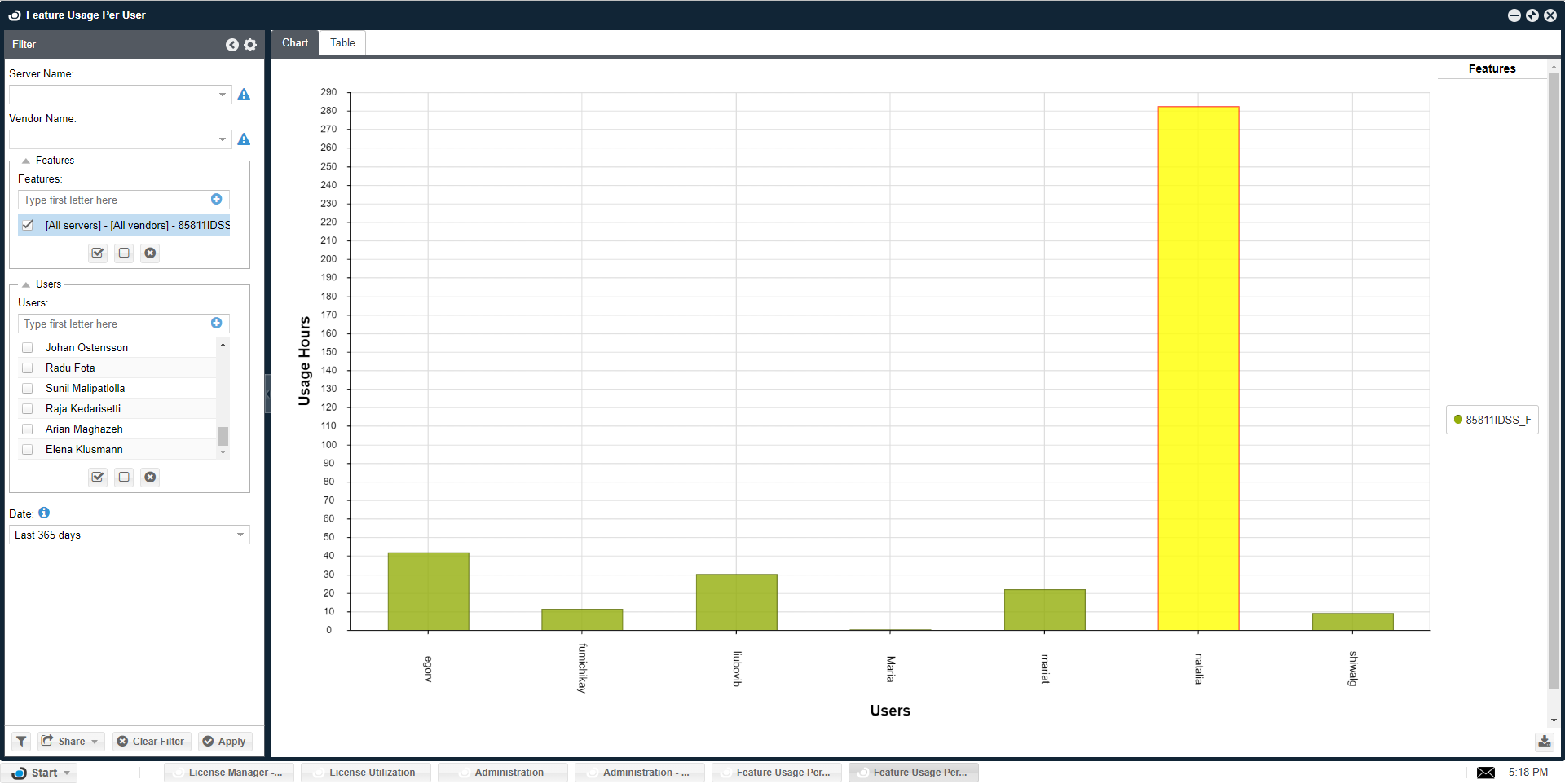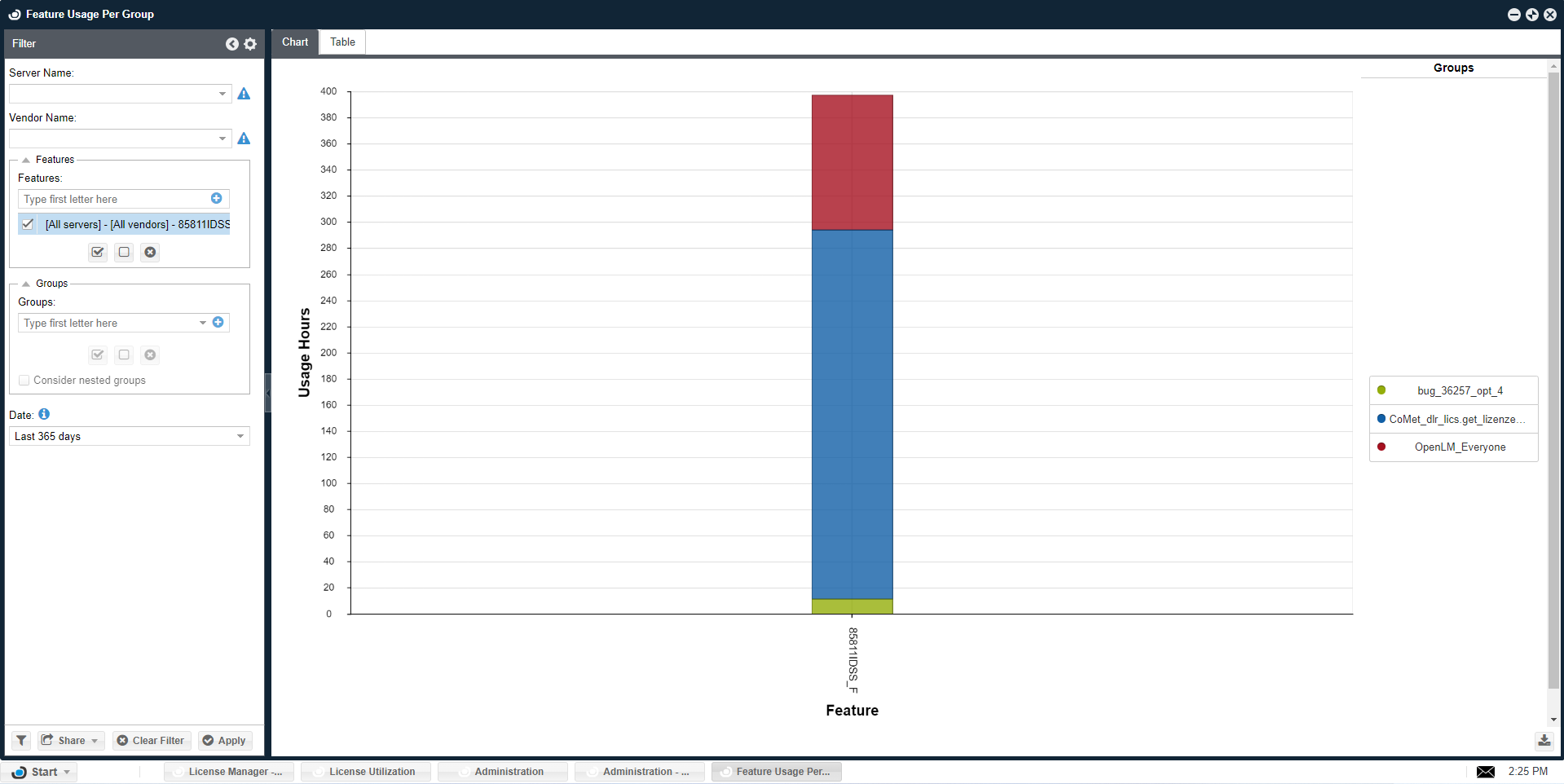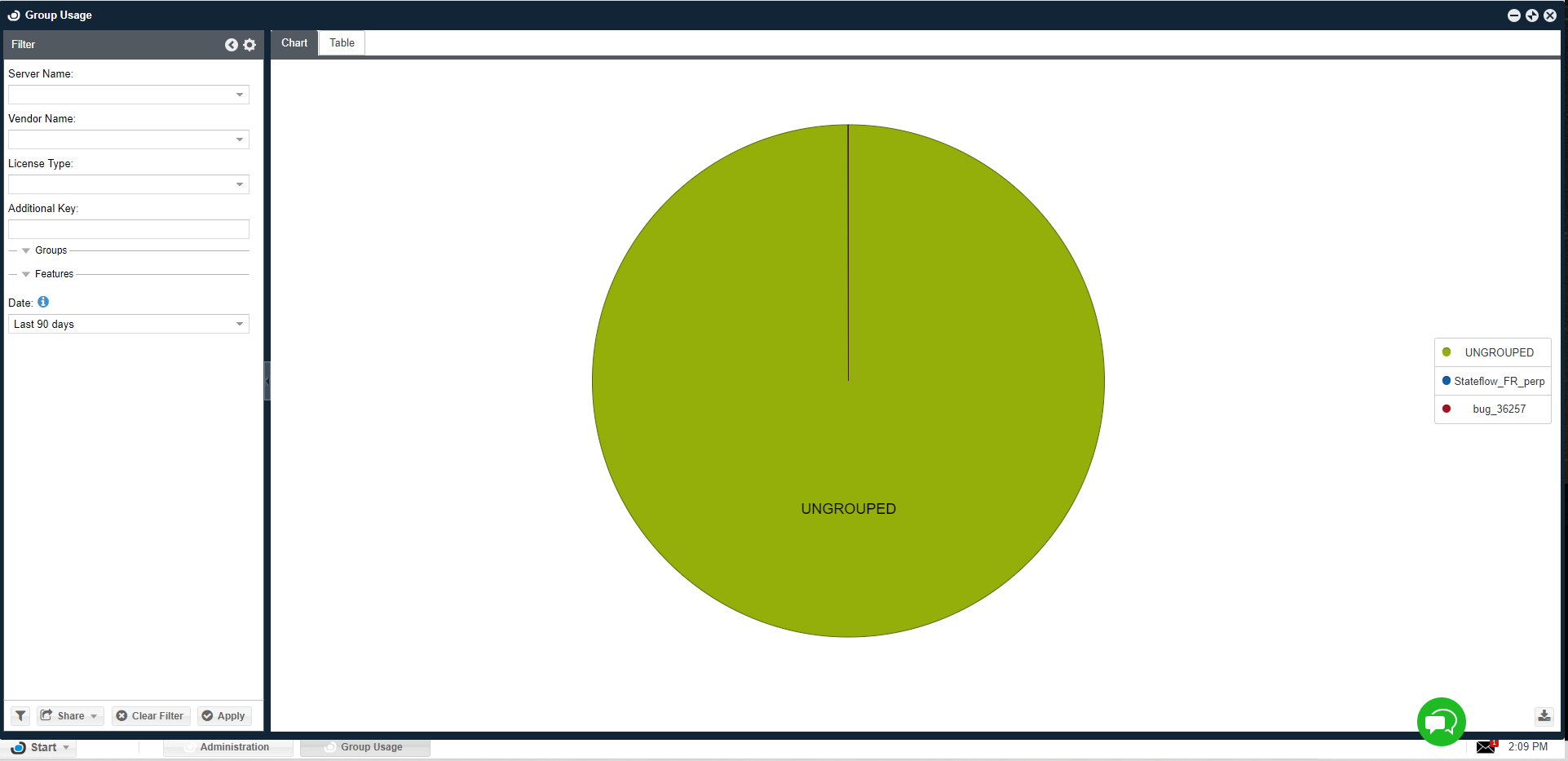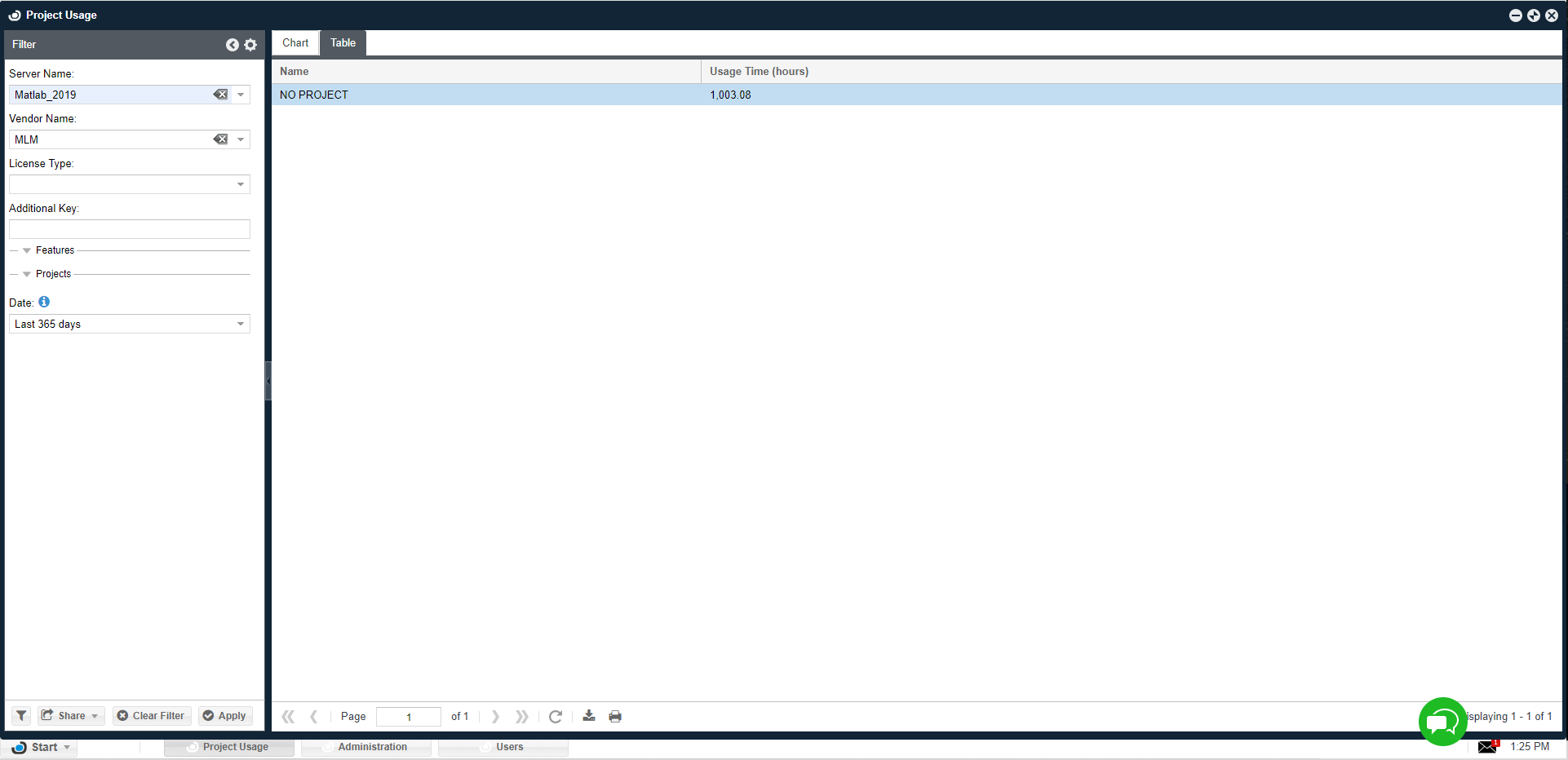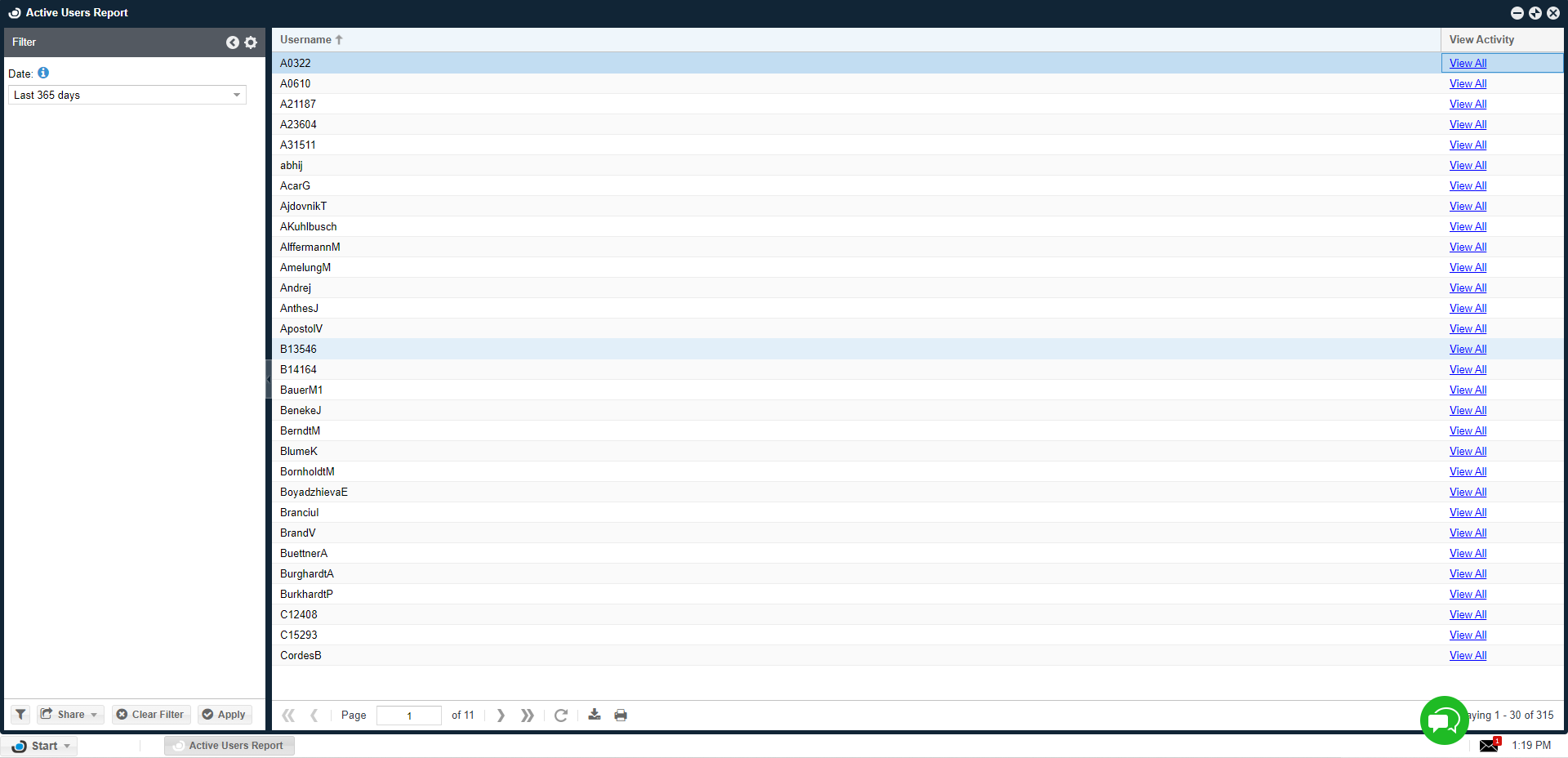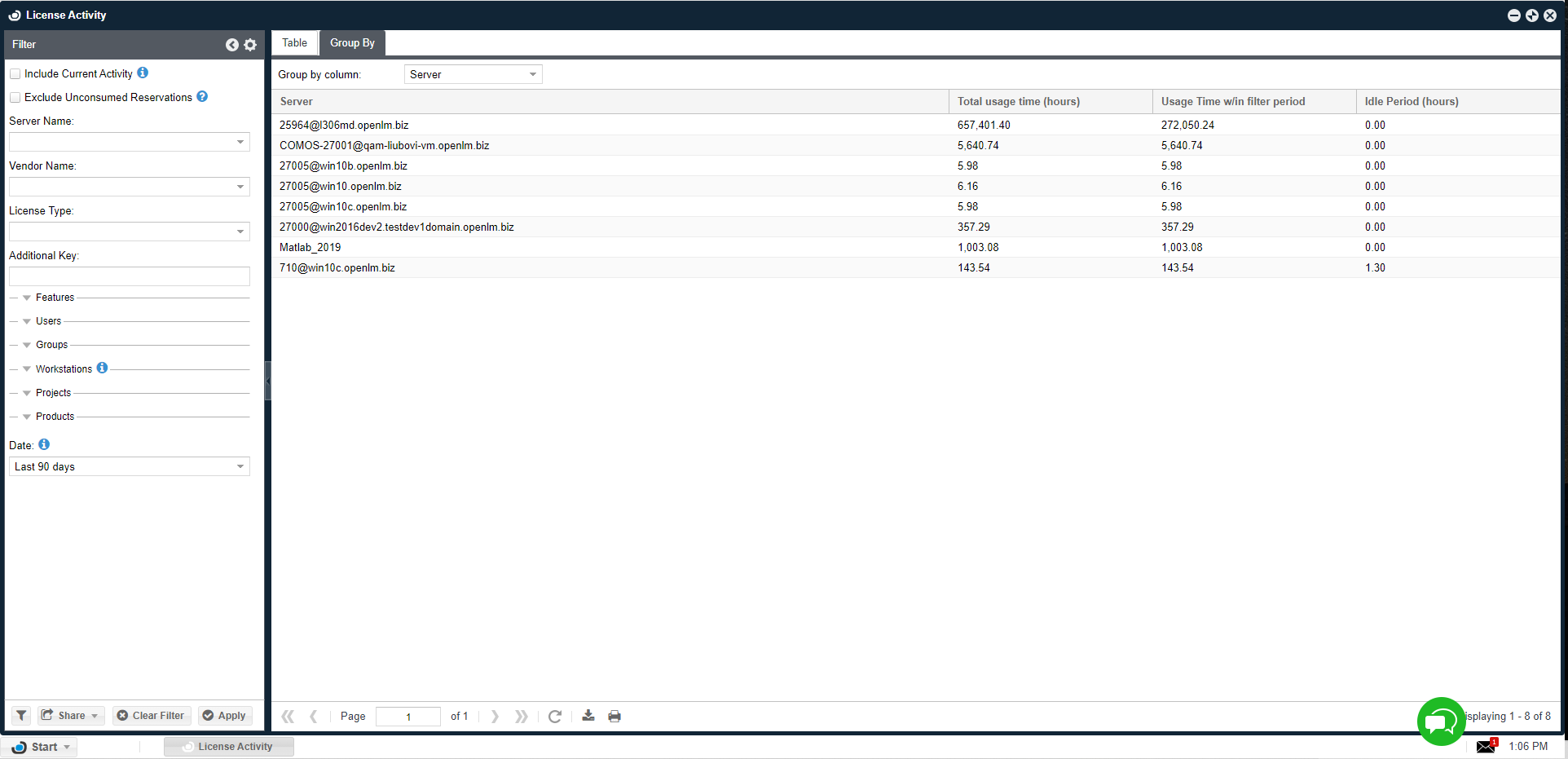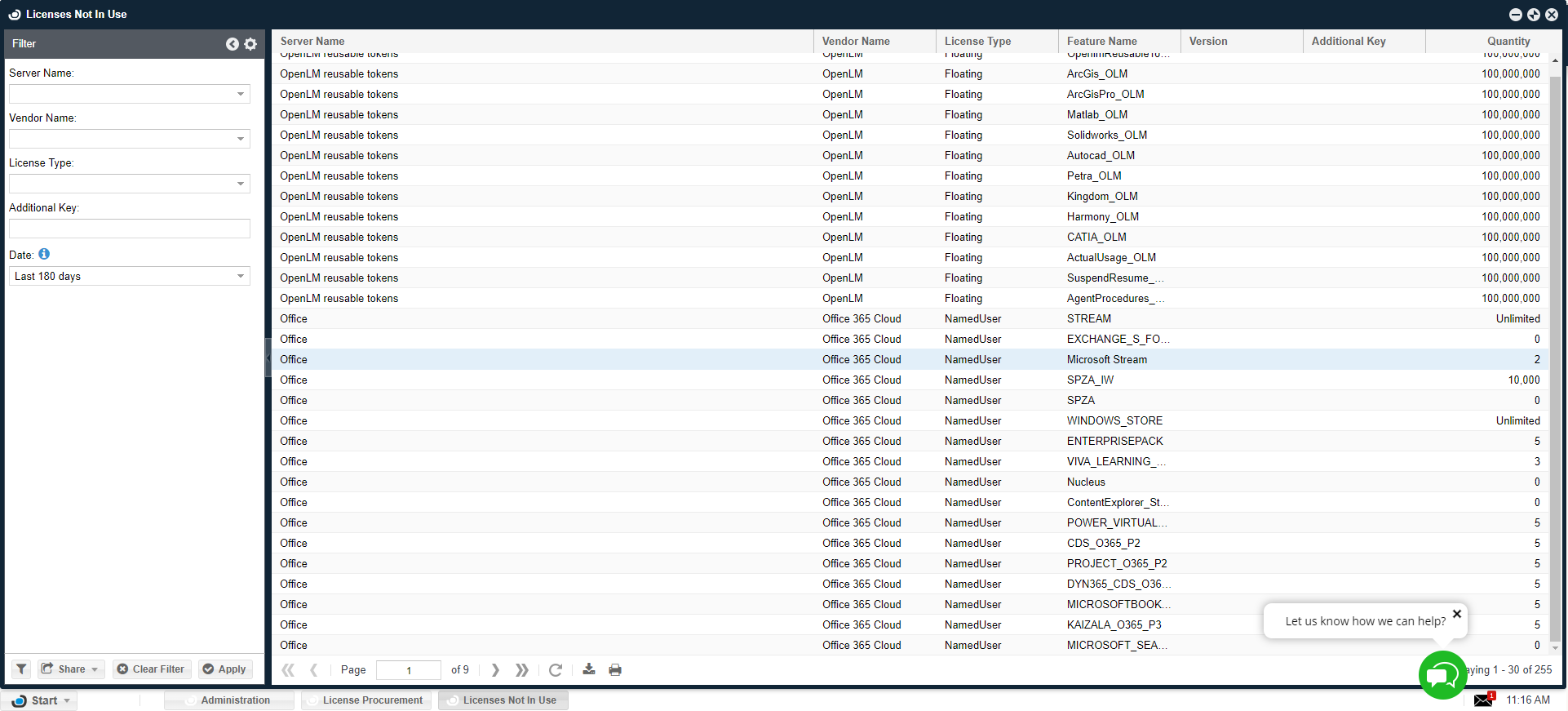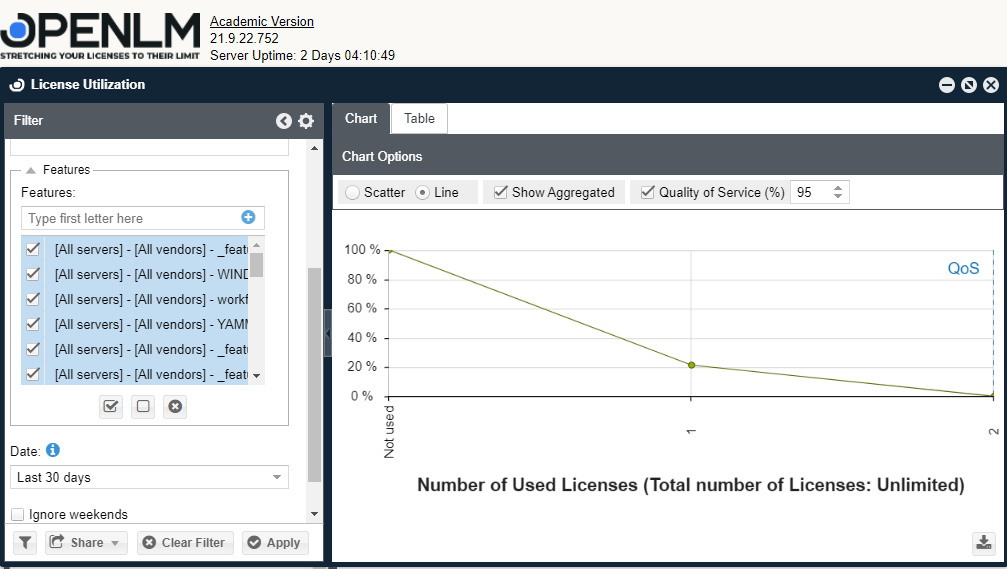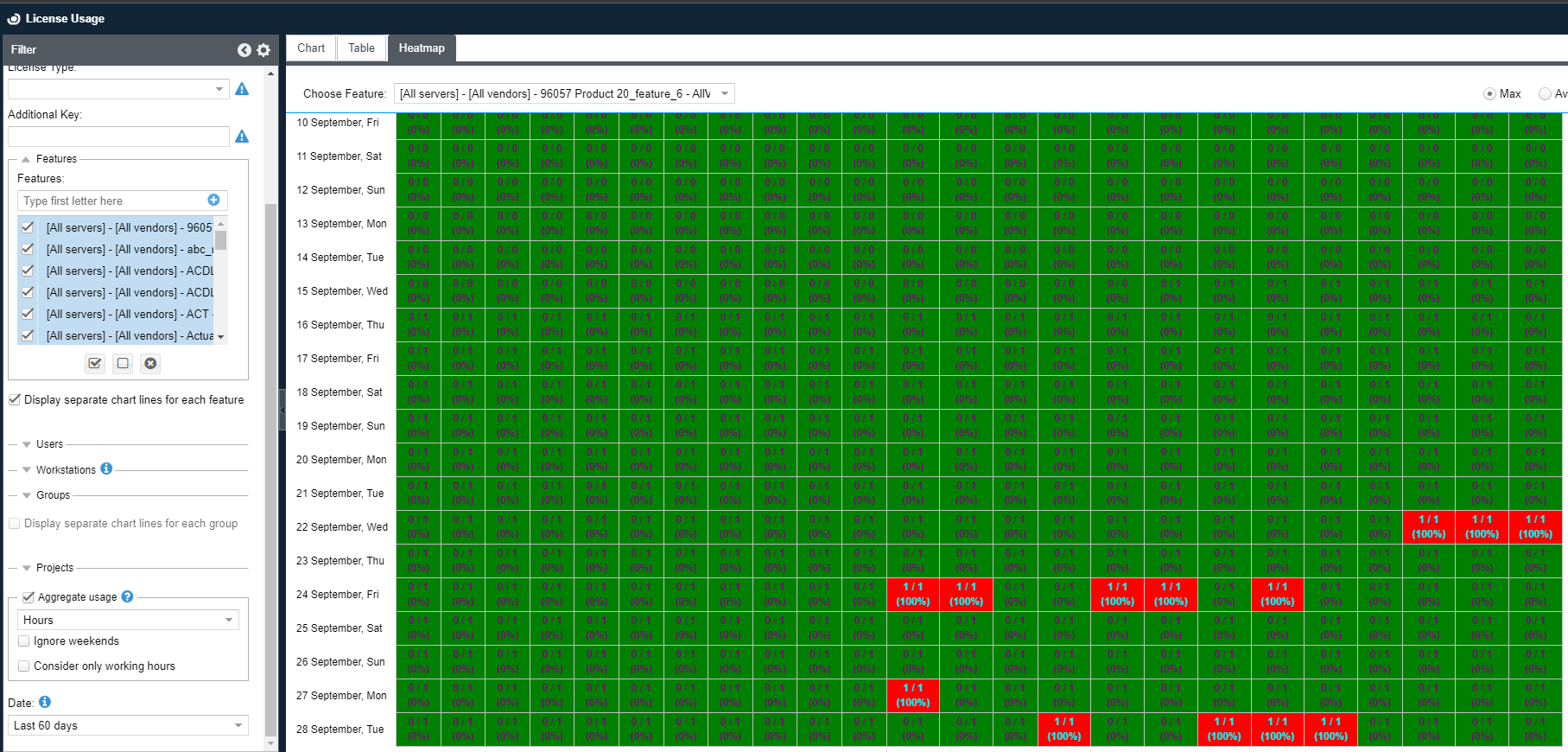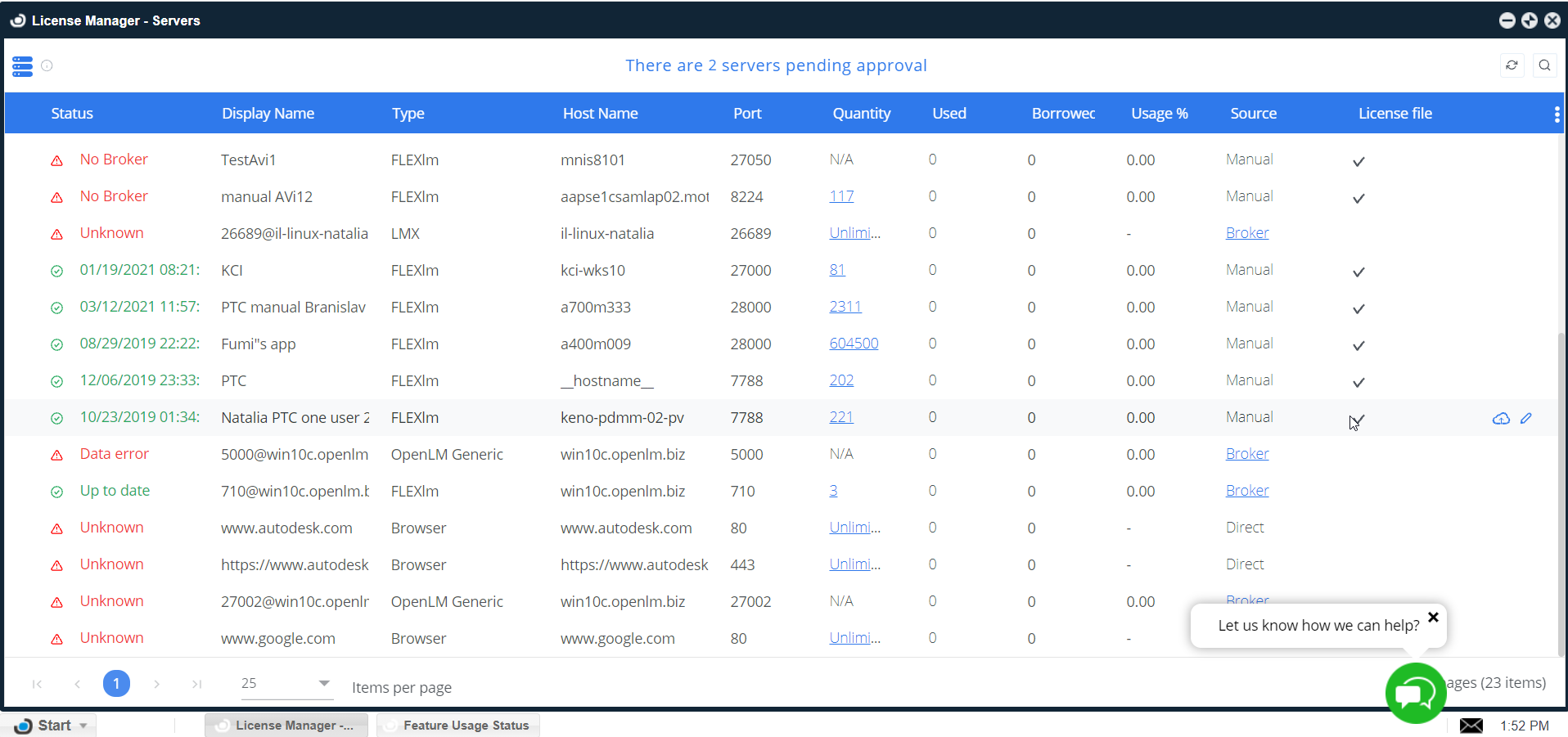Reports Schdeuler – プロパティ
このセクションでは、Reports Scheduler – プロパティファイル設定に関する情報を提供します。
report_scheduler.propertiesファイル設定
データベース – DB URL は’db’ 相対フォルダ内の report_schedulerデータベースを指します:
メモリDB の場合は、jdbc:hsqldb:mem:testdb を使用できます。
| db.url=jdbc:hsqldb:file:data/report_scheduler |
| db.schema=REPORT_SCHEDULER |
| db.username=SA |
| db.password=2 |
| db.pool.size=2 |
注意 :ご希望のDBを使用する場合、例えばMySQLやSQL Serverの場合、JDBCドライバと JDBCドライバを使用するためのクラスパス設定が必要です。
Reports Schedulerは、OpenLM ServerからSMTP設定を読み取ります。Reports SchedulerがOpenLM Serverにアクセスできない場合は、以下の SMTP設定を使用できます。
メール – メールサーバーからの詳細なエラーメッセージに便利です:
| mail.debug=false |
| mail.smtp.host=localhost |
| mail.smtp.port=25 |
| mail.smtp.auth=false |
| mail.smtp.ssl=false |
| mail.smtp.username= |
| mail.smtp.password= |
| mail.smtp.sender=op****@op****.com |
| mail.sending.tries=5 |
| mail.sending.try.timeout=3000 |
エラー通知を送信する電子メールをセミコロンで区切りリスト化:
例: re********@op****.com;re********@op****.com
| mail.recipients= |
OpenLM:
| openlm.connect.retries=5 |
| openlm.protocol=http |
| openlm.host=localhost |
| openlm.soap.port=5015 |
| openlm.ea.port=5015 |
| openlm.ea.protocol=http |
| openlm.client.id=openlm.reportscheduler.client |
| openlm.client.secret=reportscheduler_secret |
| openlm.client.scope=openlm.server.scope |
Scheduler – 1度起動したジョブの開始遅延時間 (秒単位):
| scheduler.default.delay=30 |
生成されたファイルのコピー先ディレクトリ:
Windows のバックスラッシュパスは、エスケープするかスラッシュに変換する必要があります。
例:C:\\OpenLM\\Scheduler または C:/OpenLM/Scheduler
現在のドライブルートに対する相対パスを使用できます。
例: /OpenLM/Scheduler
| scheduler.report.files.directory= |
HTTP Server:
| server.address=0.0.0.0 |
| server.port=8888 |
| server.context.path=report_scheduler |
| browser.path=chromium/chrome.exe |
Webdriver:
| webdriver.debug.mode=false |
Chromeウェブドライバの実行可能ファイルへのパス (システム依存なので、通常は CMDパラメータとして指定されます):
| webdriver.impl.path=chromedriver.exe |
注意: Reports SchedulerはLinuxオペレーティングシステムではサポートされていません。
Webドライバが起動するポート:
| webdriver.port=3400 |
| webdriver.free.port.tries=2 |
| webdriver.log.level=INFO |
秒 – 非同期ソースが読み込まれる間、Webドライバが待機する期間:
| webdriver.page.default.timeout=120 |
| webdriver.page.switch.timeout=5 |
ピクセル:
| webdriver.page.size.width=1366 |
| webdriver.page.size.height=768 |
注意: Jarファイルには、すべてのパラメータのデフォルト設定値を保持するオリジナルのプロパティファイル(内部)が格納されています。このファイルは、Reports Schedulerの新しいバージョンへのアップグレードで更新されます。
ユーザーは外部プロパティファイル (report_scheduler.properties) を編集できます。このファイルは、Reports Schedulerが新しいバージョンへアップグレードされても更新されません。プログラムは外部プロパティファイルに構成値がない場合、内部プロパティファイルで設定された既定の構成値から欠落値を取得します。